This section describes the methane content calculation of the extraction site by means of the Mineworks program. In order to get access to the form performing the calculation, you should use the menu ‘Calculations’ – ‘Ventilation and safety’ – ‘Methane content of the extraction sites’.
A general view of the form and intended purpose of control elements is shown in Figure 1.
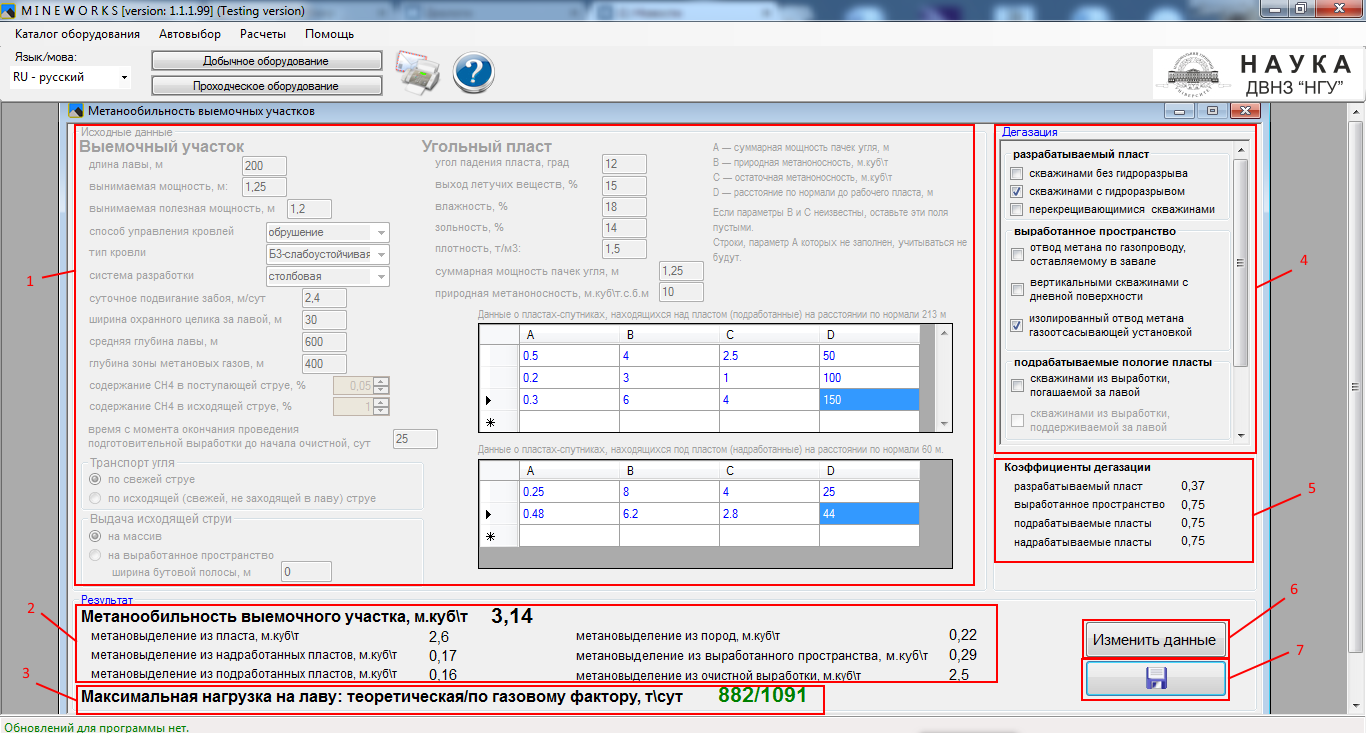
Fig.1. Form for calculating the methane content at the extraction site.
1 - source data entry fields; 2 - calculation results; 3 - comparison of theoretical and actual load on the longwall face; 4 - applied methods of draining out of gases; 5 - coefficients of draining out of gases in different zones; 6 - start calculating button/source data change button; 7 - button of saving the source data and calculation results to a file;
To start the calculation, it is necessary to enter the source data and click the start calculating button. After the calculation of the methane content at the extraction site, the calculation results are displayed (methane content of the extraction site, methane release from the overmined and undermined seams, methane release from the mined-out space) and the methods of draining out of gases become available (they should be applied if the load on the longwall face according to the gas factor is less than the theoretical load). As the various methods of draining out of gases are applied/cancelled, the coefficients of draining out of gases for the respective zones should be recalculated (coal seam, mined-out space, etc.).
The process of calculating the methane content at the extraction site is shown in more detail in this video.
Comments:




